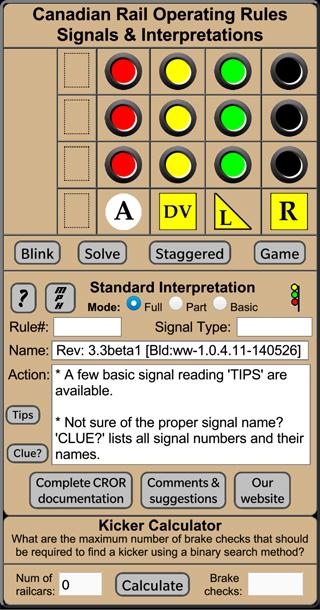Canadian Railway Signals 3.4
Paid Version
Publisher Description
Canadian railway signal interpretations and definitions (based on Canadian Rail Operating Rules - CROR).
You can either select your own signal pattern and mast style or have some "fun" and let the system pick a pattern for you (Game Time).
Are you new to world of railroading or need to brush up on your signals for an upcoming review?
Signals is a great learning tool. With Signals you can perform what-if scenarios with various signal patterns. How would a signal definition be changed if a light was blinking instead of being on? What effect does adding or removing a letter plate have?
This utility handles all 129 valid light and letter plate combinations.
The following aspect combinations are included:
• Mast style with single, double and triple aspects.
• Staggered and non-staggered aspects.
• Single and double aspect dwarf signals.
• Letter plates (except double letter plate signals).
NOTE: CROR signal definitions apply to all Canadian Railway companies. Rail transit systems such as Go Transit may change the signal patterns and definitions to better suit their particular needs.
About Canadian Railway Signals
Canadian Railway Signals is a paid app for Android published in the Teaching & Training Tools list of apps, part of Education.
The company that develops Canadian Railway Signals is Rob Chandler. The latest version released by its developer is 3.4.
To install Canadian Railway Signals on your Android device, just click the green Continue To App button above to start the installation process. The app is listed on our website since 2014-08-17 and was downloaded 16 times. We have already checked if the download link is safe, however for your own protection we recommend that you scan the downloaded app with your antivirus. Your antivirus may detect the Canadian Railway Signals as malware as malware if the download link to ca.rcp.signals is broken.
How to install Canadian Railway Signals on your Android device:
- Click on the Continue To App button on our website. This will redirect you to Google Play.
- Once the Canadian Railway Signals is shown in the Google Play listing of your Android device, you can start its download and installation. Tap on the Install button located below the search bar and to the right of the app icon.
- A pop-up window with the permissions required by Canadian Railway Signals will be shown. Click on Accept to continue the process.
- Canadian Railway Signals will be downloaded onto your device, displaying a progress. Once the download completes, the installation will start and you'll get a notification after the installation is finished.